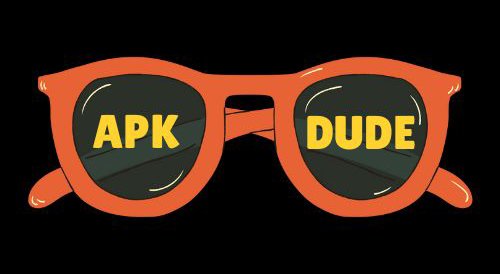Netflix apk Mobile App: Your Complete Download Guide
The official Netflix apk lets you download shows and movies to watch offline, perfect for travel or areas with limited internet. Here’s everything you need to know about getting started.
Official Download Method
- Visit the Google Play Store
- Search for “Netflix”
- Download the official Netflix apk (look for Netflix, Inc. as the developer)
- Log in with your Netflix account
- Start downloading your favorite content
Key Features
- Download quality options (Standard or High)
- Smart Downloads: Automatically manages your downloaded episodes
- Downloads on multiple devices
- Storage management tools
- Offline viewing without internet
Storage Requirements
- Recommended: At least 2GB of free space
- Standard quality: About 0.5GB per hour of video
- High quality: About 1GB per hour of video
- Downloads expire after 7-30 days depending on the title
Important Tips
- Use WiFi for downloads to save mobile data
- Check available storage before downloading
- Keep the app updated for best performance
- Not all titles are available for download
- Some downloads have playback limits
Troubleshooting Common Issues
- Clear app cache if downloads are slow
- Check your storage space if downloads fail
- Update the app if you can’t find the download button
- Verify your subscription supports downloads
Subscription Requirements
- Basic with ads plan: No downloads
- Standard plan: 2 devices for downloads
- Premium plan: 4 devices for downloads
Safety Note Always download Netflix apk through official sources only. Third-party versions may:
- Compromise your account security
- Contain malware
- Violate Netflix’s terms of service
- Result in account suspension
Remember: A valid Netflix apk subscription is required to download content. The service is affordable and provides high-quality, legal access to a vast entertainment library.
Need help with your Netflix downloads? Visit Netflix’s official help center or contact their customer support for assistance.